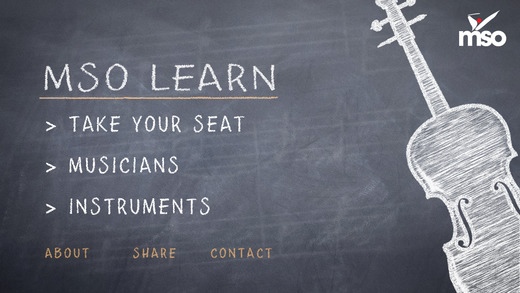MSO Learn 1.5.0
Continue to app
Free Version
Publisher Description
MSO Learn is the first App of its kind to offer the user advanced interactive audio-visual exploration of an orchestra, featuring the different instrumental families, individual instruments and the musicians who play them. The App for iPhone and iPad brings together stunning graphics and uncompressed audio to produce an experience that will delight users of all ages and enhance their appreciation of the workings of an orchestra. Users can explore the various sections of the orchestra (strings, woodwind, brass and percussion); through rich graphics and a soundtrack that highlight individual musical sections. Users can delve further again to learn and listen to each instrument and meet a member of that section from the MSO. Fifteen MSO musicians, including Concertmaster Wilma Smith, are profiled in the App, answering questions on their choice of instrument, how many hours they practice, greatest performances so far, which sporting team they support and where they like to grab a bite post-concert. Players also share their recommended listening and personal favourite tunes. They are joined by the MSO s Associate Conductor, Benjamin Northey, who was conducting the Melbourne Symphony Orchestra when the featured music Percy Grainger s Shepherd s Hey was recorded live at the Sidney Myer Music Bowl free outdoor concert series earlier this year. The Melbourne Symphony Orchestra acknowledges the support of the Telematics Trust, Outware Mobile, ABC Classic FM and Jim Atkins in the production of MSO Learn.
Requires iOS 5.1 or later. Compatible with iPhone, iPad, and iPod touch.
About MSO Learn
MSO Learn is a free app for iOS published in the Kids list of apps, part of Education.
The company that develops MSO Learn is Melbourne Symphony Orchestra. The latest version released by its developer is 1.5.0.
To install MSO Learn on your iOS device, just click the green Continue To App button above to start the installation process. The app is listed on our website since 2011-06-13 and was downloaded 15 times. We have already checked if the download link is safe, however for your own protection we recommend that you scan the downloaded app with your antivirus. Your antivirus may detect the MSO Learn as malware if the download link is broken.
How to install MSO Learn on your iOS device:
- Click on the Continue To App button on our website. This will redirect you to the App Store.
- Once the MSO Learn is shown in the iTunes listing of your iOS device, you can start its download and installation. Tap on the GET button to the right of the app to start downloading it.
- If you are not logged-in the iOS appstore app, you'll be prompted for your your Apple ID and/or password.
- After MSO Learn is downloaded, you'll see an INSTALL button to the right. Tap on it to start the actual installation of the iOS app.
- Once installation is finished you can tap on the OPEN button to start it. Its icon will also be added to your device home screen.